ଉଇକିପିଡ଼ିଆ:AutoWikiBrowser
| Be advised that you take full responsibility for any action performed using AutoWikiBrowser. You must understand Wikipedia policies and use this tool within these policies, or risk losing access to the tool or being blocked. |
 | |
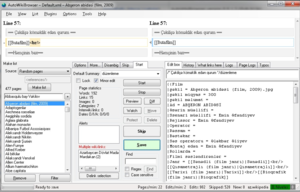 | |
| ମୁଖ୍ୟ ରଚୟିତା | Bluemoose (retired) |
|---|---|
| ଡେଭେଲପର | |
| ପ୍ରୋଗ୍ରାମିଙ୍ଗ୍ ଲାଙ୍ଗୁଏଜ୍ | C# |
| Operating system | Windows XP and later |
| ପ୍ଲାଟଫର୍ମ | IA-32 |
| ଉପଲବ୍ଧ ଭାଷା | English |
| ପ୍ରକାର | Wikipedia tool |
| ଲାଇସେନ୍ସ | GPL v2 |
| ୱେବସାଇଟ | sourceforge |
AutoWikiBrowser (often abbreviated AWB) is a semi-automated MediaWiki editor for Windows XP and later, designed to make tedious repetitive tasks quicker and easier. (AWB also functions reasonably well under Wine on Linux but this is not officially supported.) It is essentially a browser that automatically opens up a new page when the last is saved. When set to do so, it suggests some changes (typically formatting) that are generally meant to be incidental to the main change.
At present, AWB can create a list of pages from single or multiple categories, "what links here", the wiki links on a page, a text file, a Google search, a user's watchlist, or a user's contributions. AWB also comes with an integrated program to scan Wikipedia database dumps. The edit box of AWB supports the Microsoft Text Services Framework for use with speech recognition/handwriting applications.
The sources are available under the GPLv2 (see Documentation page). It is written in C# using Microsoft Visual C# Express Edition/Visual Studio, available at Microsoft downloads.
| Usergroup | No. of Approved |
|---|---|
| Admins | All (୪) |
| Bots | |
| Others | ୨ |
| Users | ୩ |
Rules of use
[ସମ୍ପାଦନା]- You are responsible for every edit made. Do not sacrifice quality for speed and make sure you understand the changes.
- Abide by all Wikipedia guidelines, policies and common practices.
- Do not make controversial edits with it. Seek consensus for changes that could be controversial at the appropriate venue; village pump, WikiProject, etc. "Being bold" is not a justification for mass editing lacking demonstrable consensus.
- Do not make insignificant or inconsequential edits. An edit that has no noticeable effect on the rendered page is generally considered an insignificant edit. If in doubt, or if other editors object to edits on the basis of this rule, seek consensus at an appropriate venue before making further edits.
- The Wikipedia tenet "be bold" is not a justification for mass editing lacking demonstrable consensus. If challenged, the onus is on the AWB operator to demonstrate or achieve consensus for changes they wish to make on a large scale.
- Repeated abuse of these rules could result, without warning, in your software being disabled. If you wish to run a bot, see Wikipedia:Bots: bots must be approved by the bot approvals group.
Using this software
[ସମ୍ପାଦନା](1) Register
[ସମ୍ପାଦନା]Add your name to the requests for registration if you would like to use the software. For security reasons, only registered users (see the list on the check page) are able to use AutoWikiBrowser on the en.wikipedia.
Anyone can be registered, but only if an admin approves your registration by placing your name on the check page. As a general rule, only users with more than 500 mainspace edits will be registered. You will probably not be contacted when your registration has been approved, so check the page periodically for your name or watchlist the page.
(2) Download
[ସମ୍ପାଦନା]Download the release version here. AWB comes in a zip file and it is recommended that it be unzipped to a new directory, rather than running, for example, straight from the desktop. AWB is not installed on the PC and runs only as a file: AutoWikiBrowser.exe.
If you want to run the latest SVN version, see Wikipedia:AutoWikiBrowser/Sources.
AutoWikiBrowser requires Microsoft Windows 2000/XP or newer. It also requires Version 2 of the .NET Framework (users of Windows 2000 and Windows XP must download .NET Framework; it is included in Windows Vista and newer).
If the software does not work, it probably means that you are not registered or that you do not have the correct .NET Framework installed.
On Linux, AWB partially works with Wine. It can also be started on Mono, albeit with some strange errors. See Mono and Wine. The installation process is the same as Wikipedia:Huggle/Wine.
On the Mac, AWB is not natively available, but an option is to use virtualisation with Parallels Desktop for Mac (subject to meeting supported operating systems requirements) and then run Microsoft Windows virtually with AWB as the Windows instructions above. Note this option is not free, as a license is required for both Parallels Desktop for Mac and Microsoft Windows. An alternative is to use the free VirtualBox.
(3) Get started
[ସମ୍ପାଦନା]- Select "Make from Category" then enter a category name.
- Click "Make list", let the list load up.
- Set any options, such as find and replace, edit summary, etc.
- Click "Start!", it will load up the page, automatically make any changes and then go to the diff.
- Change anything in the page you want in the Edit box on the lower right, not the normal website textbox in the browser, then click "Save" or "Skip / Ignore", the next page will load up automatically.
Refer to the FAQ for more information, including problems with other software and Wikipedia skins.
Database scanner
[ସମ୍ପାଦନା]AWB includes a database scanner which can be used to create lists of pages to be checked, without causing extra unnecessary load on Wikimedia servers.
Database dumps are created from time to time (more info here) and are available for free download. As the page states, the best/most useful dump is the pages-articles.xml.bz2. Visiting the database dump progress site allows you to view the status of the current dump and easily browse to the downloads in it.
After downloading, the archive needs to be uncompressed; this will turn it from a ~9.1 GB bz2 archive into an XML database dump around 42 GB.
A scannable .xml file can also be generated by visiting Special:Export.
Plugins
[ସମ୍ପାଦନା]AWB is able to load and use fully customized plugins. These plugins can process page text and extend the user interface, and are in the form of libraries (.dll files) which can be made in any .NET language such as C# or Visual Basic .NET. When AWB loads, it automatically checks to see if there are any plugins in the folder it was executed from. Any plugins found are loaded and initialized without further intervention by the user.
See also
[ସମ୍ପାଦନା]ଲୁଆ ତ୍ରୁଟି: bad argument #2 to 'title.new' (unrecognized namespace name 'Portal') ।
- AutoEd - A user script that helps to automatically make certain changes in articles.
- autoFormatter - A user script that semi-automatically fixes more than 200 common errors in wiki markup.
- WPCleaner - A tool designed to help with various maintenance tasks, especially repairing links to disambiguation pages, checking Wikipedia, fixing spelling and typography
External links
[ସମ୍ପାଦନା]- Project home on Sourceforge
- Browsing the source code on Sourceforge
- Regular Expression Language Elements from the .NET Framework Developer's Guide in the online MSDN documentation of Microsoft.
